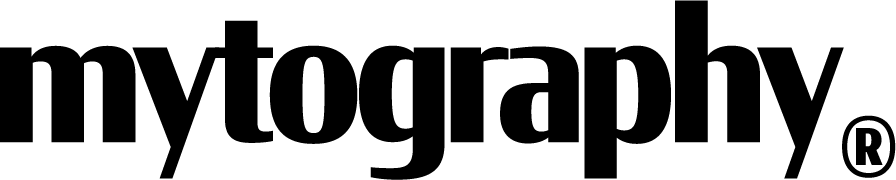Image Size Chart
We accept 150 to 300 DPI images at the following resolutions OR any pixel dimension and DPI that falls between the "GREAT" & "BEST" range. Choose the highest dimensions you can based on the size of your source image. Calculation examples are given at the bottom of this page.
| GREAT | BEST | |||
|---|---|---|---|---|
| Orientation | Aspect Ratio | Size | Pixels @ 150 dpi | Pixels @ 300 dpi |
| Square | 1:1 | 10 x 10 | 1500 x 1500 | 3000 x 3000 |
| Square | 1:1 | 12 x 12 | 1800 x 1800 | 3600 x 3600 |
| Square | 1:1 | 24 x 24 | 3600 x 3600 | 7200 x 7200 |
| Portrait | 2:3 | 12 x 18 | 1800 x 2700 | 3600 x 5400 |
| Portrait | 2:3 | 16 x 24 | 2400 x 3600 | 4800 x 7200 |
| Portrait | 2:3 | 24 x 36 | 3600 x 5400 | 7200 x 10800 |
| Landscape | 3:2 | 18 x 12 | 2700 x 1800 | 5400 x 3600 |
| Landscape | 3:2 | 24 x 16 | 3600 x 2400 | 7200 x 4800 |
| Landscape | 3:2 | 36 x 24 | 5400 x 3600 | 10800 x 7200 |
| Portrait | 3:4 | 9 x 12 | 1350 x 1800 | 2700 x 3600 |
| Portrait | 3:4 | 12 x 16 | 1800 x 2400 | 3600 x 4800 |
| Portrait | 3:4 | 18 x 24 | 2700 x 3600 | 5400 x 7200 |
| Portrait | 3:4 | 24 x 32 | 3600 x 4800 | 7200 x 9600 |
| Landscape | 4:3 | 12 x 9 | 1800 x 1350 | 3600 x 2700 |
| Landscape | 4:3 | 16 x 12 | 2400 x 1800 | 4800 x 3600 |
| Landscape | 4:3 | 24 x 18 | 3600 x 2700 | 7200 x 5400 |
| Landscape | 4:3 | 32 x 24 | 4800 x 3600 | 9600 x 7200 |
| Portrait | 4:5 | 8 x 10 | 1200 x 1500 | 2400 x 3000 |
| Portrait | 4:5 | 16 x 20 | 2400 x 3000 | 4800 x 6000 |
| Portrait | 4:5 | 24 x 30 | 3600 x 4500 | 7200 x 9000 |
| Landscape | 5:4 | 10 x 8 | 1500 x 1200 | 3000 x 2400 |
| Landscape | 5:4 | 20 x 16 | 3000 x 2400 | 6000 x 4800 |
| Landscape | 5:4 | 30 x 24 | 4500 x 3600 | 9000 x 7200 |
You can determine the largest size you can print your image by understanding the relationship between Size, Pixels and DPI / PPI. Below are a few example calculations to illustrate this relationship.
Example 1 calculating inches: pixels ÷ dpi = inches
2400 x 3600 pixel image
2400 pixels ÷ 150 dpi = 16 inches / 3600 ÷ 150 dpi = 24 inches
Example 2 calculating pixels: inches x dpi = pixels
16 inch x 24 inch image
16 inches x 150 dpi = 2400 pixels / 24 inches x 150 dpi = 3600
Example 3 calculating dpi: pixels ÷ inches = dpi
16 inch x 24 inch image with 2400 x 3600 pixels
2400 pixels ÷ 16 inches = 150 dpi / 3600 pixels ÷ 24 = 150 dpi
Regarding Pixel Count: When you blow up a picture taken with a higher pixel count, each individual pixel retains its small size, resulting in a clearer and sharper image when enlarged. The higher pixel count allows for more information to be available, reducing the risk of pixelation or loss of quality when the image is expanded in size.
Regarding DPI vs. PPI: In practical terms, while DPI (dots per inch) is more associated with printing quality and PPI (pixels per inch) is linked to digital display quality, they both measure density. Photoshop measures resolution in PPI, but its ratio of PPI to DPI is 1:1, so for all intensive purposes we use the terms interchangeably on our site.
Regarding Image Resizing: Your image can be resized based on the size of your source image. It is important to note that you can adjust width, height & resolution DOWN however adjusting a small image up, for example a 72 PPI image to 300 PPI image will not get you better resolution and will lead to poor prints.
Zoom in at 100%: There will be instances where you might zoom in on your image slightly when preparing it. This is fine with images that are already at a high resolution. Where this may cause a noticable loss in quality is when your image is already at the low end of the resolution scale. To get a good visual of how your image will look when printed, in photoshop, zoom in to 100% to see how it looks.